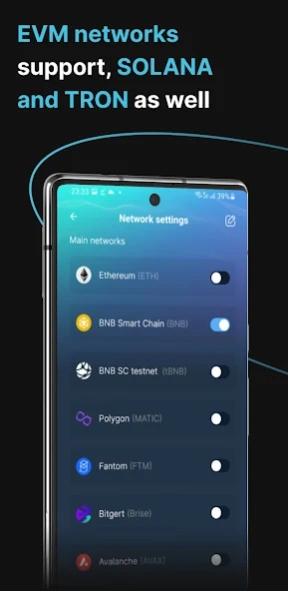A4/SPEXY: crypto wallet 2.1.6
Free Version
Publisher Description
A4/SPEXY: crypto wallet - A secure non-custodial wallet for buying,storing and exchanging cryptocurrencies
A4 wallet is a non-custodial multi-currency crypto wallet from A4 Finance. You can securely store, exchange, send and receive Bitcoin, Ethereum, USDT, ADA, XRP as well as other cryptocurrencies and tokens in the mobile A4 Wallet.
SPEXY - P2E (Play to earn): M2E (Move to earn) and L2E (Learn to earn) cryptocurrency game integrated in A4 wallet, where you can earn tokens, walk and gain new knowledge about financial markets and cryptocurrency technologies.
Take full advantage of web3 as well as the built-in browser to access DApps, DeFi-platforms, aggregators and other popular tools.
A4 wallet is a simple and straightforward crypto wallet that supports English, Russian, Ukrainian, Arabic and other languages.
You can exchange some cryptocurrencies and tokens for others using Pancakeswap's built-in DEX or connect using a web3 browser to Uniswap, Biswap, Sushiswap, Spookyswap and other decentralized exchanges.
A4 Finance's non-custodial A4 wallet is not only multi-network, but also multi-currency. You can store Bitcoin, Ethereum, TWT, BNB, USDT simultaneously in 5 networks which are already added automatically. A4 wallet supports ERC20, BEP20, ERC721 standards and can store not only tokens and cryptocurrencies but also NFTs.
Blockchain networks that are already supported:
BNB Smart Chain (Binance Smart Chain)
Ethereum
Avalanche
Polygon
Fantom
Solana
Tron
and very soon support for Ton, Wax, Flow, Tezos and Theta will be added.
The team strives to make a cryptocurrency wallet clear and accessible to all users, which people will be able to use without too much difficulty. A4 wallet cares about the security of your crypto assets, so you can enable password protection as well as Face ID or Touch ID to log into the app.
Your entire transaction history is always available, even if you've logged out of the wallet, deleted the app, or made transactions in other non-custodial wallets like Metamask, TrustWallet, Phantom, and so on.
Store, change, send and manage the following cryptocurrencies and tokens in your A4 Wallet:
Bitcoin Wallet (BTC), Bitcoin Cash (BCH), Litecoin (LTC)
Ethereum (ETH) wallet
Tether (USDT) wallet
USD coin (USDC)
Binance coin (BNB)
Binance USD (BUSD)
Cardano (ADA) wallet
Ripple (XRP) wallet
Solana (SOL) wallet
Dogecoin (DOGE)
Polkadot (DOT) wallet
DAI (DAI) wallet
Tron (TRX) wallet
Avalanche (AVAX) wallet
Polygon (MATIC) wallet
Fantom (FTM) wallet
ChainLink (LINK) wallet
Stellar (XLM)
Near Protocol (NEAR)
Flow (FLOW)
...and tens of thousands of other cryptocurrencies and tokens that you can add by a smart contract address in the required network.
And you can also stake a native A4 token directly from your wallet to earn additional rewards.
Create your first non-custodial wallet in seconds, or enter using an existing seed phrase.
Any questions, requests or suggestions? Contact us help@a4.finance and we'll be sure to help you.
About A4/SPEXY: crypto wallet
A4/SPEXY: crypto wallet is a free app for Android published in the Accounting & Finance list of apps, part of Business.
The company that develops A4/SPEXY: crypto wallet is A4Finance LTD. The latest version released by its developer is 2.1.6.
To install A4/SPEXY: crypto wallet on your Android device, just click the green Continue To App button above to start the installation process. The app is listed on our website since 2023-10-29 and was downloaded 2 times. We have already checked if the download link is safe, however for your own protection we recommend that you scan the downloaded app with your antivirus. Your antivirus may detect the A4/SPEXY: crypto wallet as malware as malware if the download link to finance.a4.mobile is broken.
How to install A4/SPEXY: crypto wallet on your Android device:
- Click on the Continue To App button on our website. This will redirect you to Google Play.
- Once the A4/SPEXY: crypto wallet is shown in the Google Play listing of your Android device, you can start its download and installation. Tap on the Install button located below the search bar and to the right of the app icon.
- A pop-up window with the permissions required by A4/SPEXY: crypto wallet will be shown. Click on Accept to continue the process.
- A4/SPEXY: crypto wallet will be downloaded onto your device, displaying a progress. Once the download completes, the installation will start and you'll get a notification after the installation is finished.